Twistr - How to Rotate Photos and Videos
The app you use to view your photos and videos is usually the same app you use to share photos and videos with your friends and family. But when you want to rotate a photo or video, there's usually no good solution.
You can solve this problem with Twistr, a Chrome extension for the web browser that allows you to easily rotate photos and videos within web pages. It is especially useful on platforms like social media and messaging services where you often see photos taken the wrong way round.
All you need to do is right click on the image, go to the "Twistr" section, and choose to either rotate clockwise or counterclockwise.
If you want to turn it back, you can either right click on the image and turn it back, or simply reload the page to put everything back to normal.









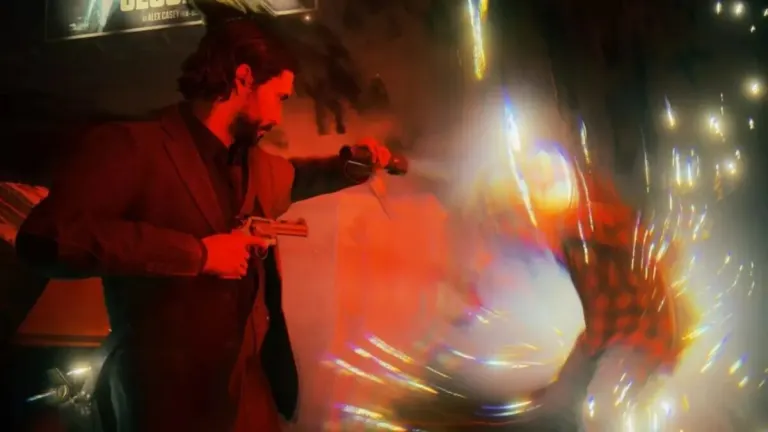
User reviews about Twistr
Have you tried Twistr? Be the first to leave your opinion!